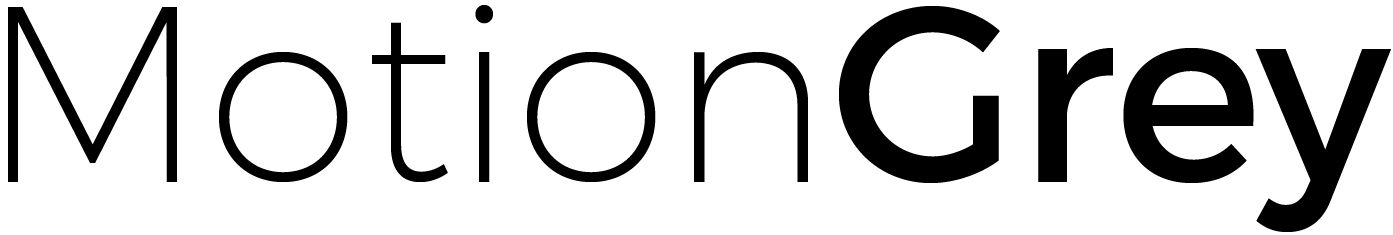How to Oil a Walking Pad
Have you ever experienced the frustration of your indoor workout routine being interrupted by a squeaky, jerky walking pad? Or are you concerned about how to keep your walking pad running smoothly for years to come?
Walking pads offer fantastic opportunities for indoor exercise. However, without proper maintenance, they can quickly lose their effectiveness and lifespan. One crucial aspect of maintaining a walking pad for a standing desk is lubrication.
In this guide, we'll delve into the importance of lubrication for your walking pad and provide you with step-by-step instructions on how to oil walking pads effectively.
So, whether you're a seasoned treadmill user or just starting, let's ensure the walking pad for your standing desk remains your reliable companion for indoor fitness.

The Importance of Lubrication for a Walking Pad
Lubrication plays a vital role in the performance and longevity of a walking pad for a standing desk. Here's why lubrication is important and how it contributes to the walking pad's functionality:
- Friction Reduction: Lubrication helps reduce friction between moving parts, such as the walking belt and deck, as well as other components. This reduction in friction minimizes wear and tear on these parts, leading to smoother operation and preventing premature breakdown.
- Prolonged Motor Life: The motor is a critical component of a walking pad, responsible for powering the movement of the belt. Proper lubrication reduces the strain on the motor by ensuring that the belt moves smoothly, which can help extend the motor's lifespan.
- Smooth Operation: A well-lubricated walking pad operates more smoothly and more quietly, enhancing user experience. Without adequate lubrication, the walking belt may become stiff or sticky, leading to jerky movements and discomfort during use.
- Prevention of Damage: Lack of lubrication can cause excessive friction and heat buildup, which can damage the walking pad's components over time. By regularly oiling the walking pad, you can prevent these issues and avoid costly repairs or replacements.
Overall, proper lubrication is essential for maintaining the performance and durability of a walking pad for a standing desk.
Step-by-Step Instructions on How to Oil the Walking Pad Effectively
Step 1: Gather Necessary Supplies
Before starting, gather all the supplies you'll need. These typically include:
- Lubricant: Use a silicone-based lubricant specifically designed for treadmills or walking pads. Find a product designed to provide superior lubrication for treadmill belts, reducing friction and minimizing wear and tear. Alternatively, look for lubricants labeled as "treadmill lubricant" or "walking pad lubricant" to ensure compatibility with your equipment. Avoid using oils like WD-40, as they can attract dust and debris, potentially causing more harm than good to your treadmill or walking pad.
- Cloth: Prepare a clean, lint-free cloth for application and cleanup.
- Screwdriver: Depending on your walking pad model, you may need a screwdriver to access certain parts for lubrication.
- Owner's Manual: Refer to your walking pad's manual for specific instructions and guidelines provided by the manufacturer.

Step 2: Power Off and Unplug
Before performing any maintenance, ensure the walking pad for your standing desk is powered off and unplugged from the electrical outlet. Safety should always be a priority when working with any electrical equipment.
Step 3: Lift the Walking Pad Deck
Most walking pads have a deck that can be lifted for maintenance purposes. Refer to your owner's manual to locate the deck release mechanism and lift the deck to access the walking belt.
Step 4: Clean the Belt
Before applying lubricant, one must prioritize the meticulous cleaning of the belt. This critical step cannot be overstated, as the effectiveness of the new lubricant hinges upon the removal of all debris and remnants of the old lubricant. Neglecting this crucial aspect may compromise the performance and longevity of your equipment.
Utilize a damp cloth to diligently wipe away any dirt, debris, or lingering lubricant residue. It is imperative to ensure that the belt is thoroughly dry before advancing to the subsequent step.
Step 5: Apply the Lubricant
With the walking belt clean and dry, it's time to apply the lubricant or oil the walking pad. Follow the manufacturer's recommendations for the appropriate amount of lubricant to use.
Typically, you'll apply the lubricant to the underside of the walking belt in a thin, even layer. Move the walking belt manually to ensure the lubricant spreads evenly across the surface.
Accessing Hard-to-Reach Areas:
- Utilize Lubricant Applicator Tools: Some treadmill lubricant kits come with applicator tools designed to reach difficult areas under the belt. These tools often feature extended handles or flexible nozzles, allowing you to access tight spaces with ease. Insert the applicator under the belt and apply the lubricant evenly along its length.
- Tilt the Treadmill: If possible, tilt the walking pad to access the underside of the belt more comfortably. Many pads have adjustable inclines or foldable designs that make it easier to reach restricted areas. Consult the manual for instructions on how to safely tilt or fold the machine.
- Use a Lubricant Extension Wand: In cases where the walking pad for your standing desk has limited accessibility, a lubricant extension wand can be helpful. These wands typically consist of a long, narrow tube attached to the lubricant bottle, allowing you to reach underneath the belt without having to disassemble the pad. Insert the wand under the belt and squeeze the bottle gently to apply the lubricant evenly.
- Disassemble the Walking Pad: If all else fails, consider partially disassembling the pad to access hard-to-reach areas. Refer to your treadmill's user manual for instructions on how to safely disassemble specific components. Remember to unplug the treadmill and take necessary safety precautions before attempting any disassembly.
Step 6: Center and Tension the Belt
Centering the Belt: Before adjusting the tension, ensure the belt is centered on the deck. A misaligned belt can cause excessive wear and potential damage to your walking pad. Here's how to center it:
- Stand at the back of the treadmill facing the console.
- Turn on the treadmill and let it run at a slow speed.
- Observe the position of the belt as it moves. If it's veering to one side, you'll need to adjust it.
- Use the adjustment screws or knobs located at the rear of the treadmill to guide the belt back to the center gently. Make small adjustments as needed until the belt remains centered during operation.
Determining the Correct Tension: Proper tension is crucial for optimal treadmill performance. An overly tight belt can strain the motor and bearings, while a loose belt can cause slipping and premature wear. Follow these steps to determine the correct tension:
- Check your owner's manual for specific instructions on adjusting belt tension. It may involve tightening or loosening bolts or screws located at the rear or front of the treadmill.
- Typically, you should be able to lift the edges of the belt anywhere from 2 to 3 inches off the deck. This allows for proper cushioning and traction without excessive strain on the motor.
- If the belt feels too tight or too loose, use the tension adjustment mechanism to make the necessary changes. Refer to your manual for guidance on which direction to turn the adjustment screws or knobs.
Visual Alignment Tips:
- Straight Line Test: Stand at the rear of the treadmill and look down the length of the belt. It should form a straight line with the center of the front roller. If it appears to curve to one side, adjust the tension accordingly until it aligns properly.
- Equal Distance: Measure the distance between the edge of the belt and the side rails on both sides. They should be equal to ensure the belt is centered.
- Smooth Rotation: After adjusting the tension, test the treadmill at a slow speed. The belt should rotate smoothly without jerking or slipping. If you notice any issues, recheck the tension and alignment.
Regular Maintenance:
Periodically check the tension and alignment of the belt to ensure consistent performance and longevity of your walking pad. It's recommended to perform this maintenance every few months or as the manufacturer recommends.
Step 7: Test and Adjust
Once you've applied the lubricant and adjusted the belt tension, it's crucial to thoroughly test the walking pad for your standing desk to ensure optimal performance. Here are some troubleshooting steps to follow if you encounter any issues during testing:
- Power On and Set to Low Speed:
- Power on the walking pad and set it to a low speed. This allows you to observe its operation closely and detect any irregularities.
- Observe for Smooth Operation:
- Observe the walking pad closely as it operates at low speed. Look for smooth movement of the belt without any noticeable jerking or skipping.
- Listen for Unusual Noises:
- While the walking pad is in operation, listen carefully for any unusual noises such as grinding, squeaking, or rubbing sounds. These noises could indicate friction or mechanical issues.
- Check for Slippage:
- Monitor the belt to ensure there is no slippage occurring. Slippage can cause uneven movement and compromise safety. If you notice any slippage, stop the walking pad immediately.
- Reassess the Belt Tension:
- If you encounter any issues such as slippage or unusual noises, stop the walking pad immediately and check the belt tension. A loose belt can cause slippage, while an overly tight belt can lead to excessive strain on the motor and other components. If necessary, adjust the belt tension according to the manufacturer's guidelines. Follow the specific instructions provided in the user manual to ensure proper adjustment.
- Inspect Lubrication:
- Check the lubrication on the walking pad belt to ensure it is evenly distributed. Insufficient lubrication can cause increased friction and wear on the belt and deck, leading to premature failure. If you suspect that inadequate lubrication is causing the issue, apply additional lubricant to the belt and deck as per the manufacturer's recommendations.
- Test Again:
- Once you've made any necessary adjustments, test the walking pad again at a low speed to see if the issues have been resolved. Continue to monitor its operation closely for any signs of recurring problems.
- Seek Professional Assistance:
- If you are unable to troubleshoot and resolve the issues on your own, it may be necessary to seek professional assistance. Contact the manufacturer's customer support or a qualified technician for further diagnosis and repair.
Step 8: Reassemble and Clean Up
If everything is working correctly, reassemble any parts you removed to access the belt. Double-check that all screws and bolts are securely tightened. Finally, use a clean cloth to wipe away any excess lubricant from the walking belt and deck.
While lubrication is undoubtedly a critical aspect of maintaining your walking pad, it's imperative not to overlook the importance of regular maintenance beyond just oiling.
Neglecting other components can lead to a host of issues that may compromise the overall health and longevity of your walking pad. Here's why cleaning and inspecting other parts are equally crucial:
- Dirt and Debris Buildup: Just like any other machinery, walking pads accumulate dirt, dust, and debris over time. These particles can get trapped in various components, including the motor, rollers, and electronics, leading to increased friction, decreased performance, and potential malfunctions.
- Belt Alignment and Tension: Proper alignment and tension of the belt are essential for smooth operation and even wear. Over time, the belt may become misaligned or loose, resulting in uneven wear patterns, slippage, and potential damage to the motor and other parts. Regular inspection and adjustment of belt alignment and tension can help prevent these issues.
- Electronics and Controls: The electronic components and controls of walking pads are vulnerable to dust and moisture, which can affect their performance and reliability. Regular cleaning and inspection of these parts can help prevent malfunctions and ensure smooth operation during your workouts.
- Rollers and Bearings: The rollers and bearings of walking pads are subjected to a significant amount of stress during use. Insufficient lubrication or accumulation of dirt and debris can cause excessive wear and premature failure of these components. Periodic cleaning and lubrication can help prolong the lifespan of rollers and bearings, ensuring smooth and quiet operation.
- Safety Features: Many walking pads are equipped with safety features such as emergency stop buttons and safety key mechanisms. These features should be inspected regularly to ensure they are functioning correctly and can provide the necessary protection in case of an emergency.
- Structural Integrity: Over time, the frame and other structural components of walking pads may develop wear and tear, leading to stability issues and safety hazards. Regular inspection of the frame, bolts, and other structural elements can help identify any potential problems early on and prevent accidents during use.
In conclusion, while lubrication is an essential part of your walking pad maintenance, it's crucial to adopt a comprehensive approach that includes regular cleaning and inspection of all components. By taking proactive measures to keep your walking pad clean and well-maintained, you can ensure optimal performance, extend its lifespan, and enjoy safe and effective workouts for years to come.
About Us
MotionGrey is a Canadian standing desk company that specializes in ergonomic furniture. We supply and install only the best quality standing desks and ergonomic chairs in the country. We offer free shipping within Canada and the US.
What made you switch to standing desks? Our products are designed with wellness as the focal point. From our electric standing desks to our office and gaming chairs, we deliver best value by putting your health, safety, and comfort as top priority. Boost your creativity and level up work performance. We want you to create great outcomes so we’re providing you only the best tools to make them possible.
If you are not satisfied with your purchase, check out our Refund Policy.