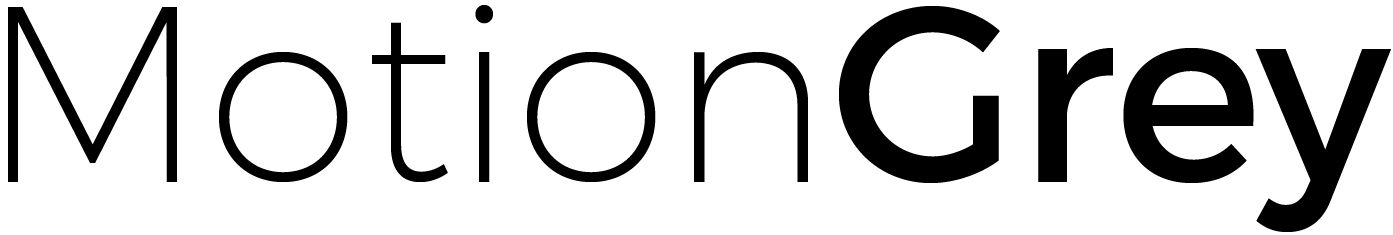Looking for New Monitor Arms? Here are Our Top 3!
Proper ergonomics can be hard to achieve when your monitor is at desk level. Only the best monitor arms can help you set your monitor at the right height, as it elevate your display. Tilt and swivel functions are also added to some monitors. This article explains the backbone of the best monitor arms. Make sure to read the post until the end to see real-world examples of monitor arms you can use on any desk.

A monitor arm also allows quick display adjustments. For example, if the sun is shining directly on your monitor, you can use the arm to adjust the display to a different angle to reduce glare. Given they are now more affordable than before, these computer accessories are a must for anyone working or playing at a desk.
What is a monitor arm?
A monitor arm is a display support accessory mounted directly on the desk. It holds your monitor higher or lower, and it may also come with angle adjustments. Practically, it’s made for the best posture and the right visibility. A good monitor arm can eliminate issues such as slouching or low back pain due to improper posture.
Typical features of a monitor arm
A monitor arm is typically fully adjustable. It has to easily elevate or lower your display according to your height so that it's exactly at eye level for ergonomic sitting.

It also extends (typically to around 29 inches) so that it covers a vast range of heights. It can be used both on standing desks and on fixed height desks where elevation is the primary feature.
Display supports also need to deal with large-size monitors. Most are designed to hold displays between 13 and 32 inches with weights of up to 22lbs.
A good monitor arm is very easy to install. To avoid complicated drilling into your desk, your chosen monitor arm should only come with a C-style clamp. This locks into position quickly and it’s sufficiently stable so that you don’t need to use any screws or drill.
Some of the leading designs made today also come with cable management systems. These ensure any connecting cables are hidden as they’re locked into the monitor arm, making your computer desk look better organized.
Why start using monitor arms?
Apart from the features mentioned before, you may find a monitor arm comes with a different set of benefits. Among them is work efficiency, which is never something you can overlook.
Work efficiency
A monitor arm improves your productivity. Work efficiency is closely tied to an ergonomic posture, which can’t be achieved with an improper display position. You need to find the right monitor height and display angle if you want the right posture.
Reduced neck pain
Sitting upright is only possible when the monitor is at eye level. This can eliminate issues such as neck pain that are often associated with a poor desk posture. At the same time, a monitor shouldn’t be too high either. If your display is constantly above your eyesight, you might end up with low back pain from the constant strain on the area.

Prevent eye strain
One of the simplest benefits of a monitor arm is its prevention of eye strain. If your display is always at eye level, you have the opportunity to work normally and efficiently without forcing the eyes in any direction. If you work long hours at a computer desk, this should be a priority.
Versatility
Some of the top monitor arms made today also come with swivel functions. You can simply rotate your monitor to any angle, which can’t be possible without a monitor arm. The versatility it brings to the desk is practical in the workspace when you might need to present your work to your colleagues. You may also rotate the monitor easily as needed if you work in a corner desk.
Improve posture
Correct posture at the desk improves your chances of being more efficient at work. At the same time, correct posture improves your health. Even the quality of work can feel different simply because you have better posture, which is highly impacted by the right monitor arm.
Save desk space
One of the overlooked reasons to buy a monitor arm is desk space. Since it elevates the display above the desk, a monitor arm also clears your desks and allows you to store a larger keyboard, a laptop, a mouse, or other computer accessories a bit better. Decluttering your desk might also be one of the catalysts for better work productivity.
The best monitor arms you can install yourself
The following monitor arms are considered the top choices for quality, adjustability, and pricing. While each of them elevates and lowers a monitor, there are a few characteristics that make them different and that you need to learn about.
MotionGrey Monitor Arm
Made from aluminum, the lightweight MotionGrey monitor arm is made for all types of displays. It holds any monitor with a size between 13" and 32”, which makes it a versatile option for work or gaming. It rotates easily from portrait to landscape, and it allows your monitor to tilt both forward and backward.

You can use this monitor arm to reduce eye strain, and installing it is not complicated either. There’s a clamp system that attaches to your desk, and it fits any desk with a thickness of up to 3.35” when installed with a C-clamp. You may also consider a Grommet hole attachment for extra stability compatible with desks with a thickness of up to 3.12”.
Features
Easy portrait and landscape adjustabilityInstalls with both a C-clamp or a Grommet hole
Holds monitors of up to 25lbs
Swivels between +90° and -90°
Pros
Based on a flexible gas spring hovering systemYou don’t need any tools to attach it to the desk
It hides all of your monitor cables
Cons
Aluminum-madeValue for money
As one of the most affordable monitor arms with a spring system, MotionGrey’s monitor arm is a must-have for anyone shopping on a budget.
Fully Jarvis Monitor Arm
Compatible with VESA mounts, Fully Jarvis mount supports monitors with a weight of up to 9kg. This monitor arm is known for its height adjustment range of up to 50cm. If you want to establish if this height is sufficient for you, proper measurements need to be taken. You need to measure the distance from the desk to the center of the monitor.

Using a simple clamp mount, this monitor arm also mounts quickly. Furthermore, it’s one of the capable mounts as it’s compatible with desks of up to 8.9cm in thickness.
Features
Compatible with monitors between 13" and 32”Up to 60.5cm extension range
5 years warranty
Pros
360 swivel with VESA 75mm and VESA 100mm mountsCollapses the natural curve of the neck for better posture
Available in black, silver, and white
Cons
Stiff adjustmentsValue for money
The monitor arm is not as affordable as the one from MotionGrey, but it’s still within the mid-range price segment.
Ergotron Monitor Arm
Ergotron makes a few monitor arms with different capabilities. Its LX monitor arm is compatible with most monitors up to 34”. It features 75° tilt angle and 360° pan adjustability. Most importantly, it also comes with a 10-year warranty. This is mostly recommended for business use than for residential use. Its durable profile is confirmed by its 10,000 movements cycle test.

Features
Only weighs 7.8lbsIt supports 360° monitor rotation
Compatible with large 34” monitors
Pros
Flexible and easy to adjustIt feels sturdy
Designed with a premium finish
Cons
Grommet mount sold separatelyValue for money
This monitor arm is one of the most expensive options out there. It’s mainly made to be used for years as it went through rigorous testing.
Ready to start an upgrade in your workspace by elevating your monitor for a better experience? Go for the right monitor arms that will work best for you!
About Us
MotionGrey is a Canadian standing desk company that specializes in ergonomic furniture. We supply and install only the best quality standing desks and ergonomic chairs in the country.
Our products are designed with wellness as the focal point. From our electric standing desks to our office and gaming chairs, we deliver best value by putting your health, safety, and comfort as top priority. Boost your creativity and level up work performance. We want you to create great outcomes so we’re providing you only the best tools to make them possible.
Click here to view our selection of products. Got questions?