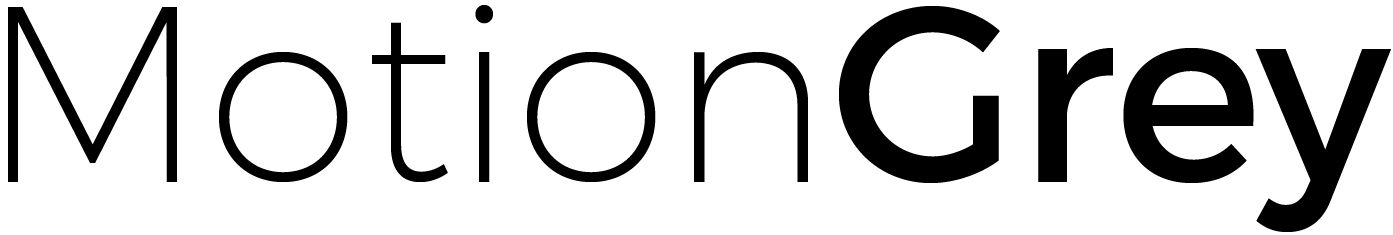All You Need to Set Up Your Very Own Gaming Station at Home
Been wanting to design the ultimate gaming setup or battle station? If you’re a serious gamer and you want to up your experience, it’s time to put a little bit more thought into creating your very own home gaming station.

Isn’t it enough to set up your gaming PC and display on an old table and pull up a chair? Whether you're a PC gamer or one who's into more realistic simulation games, creating the right gaming set up is a little more complicated than that. A gaming computer is easily the most critical item you’ll need for your setup, but not just that.
Let’s take a closer look at everything you’ll need to create a gaming set up for an epic home gaming experience!
Gaming Display
While a gaming PC is easily the most important hardware for your gaming station, be sure not to overlook the importance of the computer monitor.

There are hundreds of gaming displays in the market to pick from. Start with the different features available to find the right model for you. Here are some of the most critical factors to check:
Resolution
The main features to consider are your monitor budget and your PC’s graphics processing unit (GPU). While most gamers play on 1080p/HD screens, 4K/UHD has become more common in recent years due to tech innovations.
Response Time
This refers to how fast pixels can switch between different shades of gray. Is it good enough to look for the lowest response time? That’s a start, but there might be some other things worth checking.
Refresh Rate
This is the number of times a display refreshes an image on your gaming screen—a higher refresh rate translates to a smoother image. Yes, bigger is better.
Ports
This is an oft-overlooked yet critical factor to consider. Make sure to research the number and types of ports available. Some of the most popular options include Display, DVI, HDMI, and VGA.
Color
In general, consider high dynamic range (HDR) over standard dynamic range (SDR). This provides the biggest contrast between the brightest white and the darkest black.
Price
As when buying other gaming components, make sure to set a budget and then stick to it as much as possible. While few of us can afford the Rolls Royce of gaming displays, it’s still a worthy investment for serious gamers.

Once you’ve chosen your computer monitor, you can start creating your gaming set up with other gaming accessories such as a gaming keyboard and mouse. You can make your station more efficient by lifting your monitor off the desk with a monitor arm or stand, or by adding extra storage for cables and other items, for instance. Once you’re all set, you’re ready to get going!
Ergonomic Desk
Comfort and function are equally important when it comes to video games, whether you’re playing Role Playing Games (RPG), First Person Shooter (FPS), or Battle Royale Games.

Here are some key features to look for in an ergonomic desk:
Size
Yes, it matters. Check that it fits your gaming room and able to accommodate all your PC accessories. Set up the desk in a corner space, and make sure there’s enough space around it.
Shape
Today’s gaming desks are available in many shapes and sizes, although it’s something that many gamers overlook. So how do you know which is best for you? If your goal is more immersive gaming, then consider a rectangle-shaped desk. Is your gaming room limited in space? If so, you have other options like L-shaped desks that fit neatly in a corner.
Adjustability
Do you know that 20 minutes is the maximum length of time you can be in the same position or posture if you want to stay healthy? After 20 minutes, it’s recommended that you move or change position. An adjustable desk provides increased flexibility, especially if you’re in a long gaming session. From time to time, you can toggle between your standard desk height and a standing desk height to help reduce the risk of neck and back pain due to prolonged sitting.
Comfortable Gaming Chair
The right chair will help you stay comfortable in both short and long marathon gaming sessions. And when it comes to chairs, there are so many features you can check and consider.
Adjustability is one, and this can range from the chair height to the height of the headrest and armrest, as well as the recline angle of the lumbar support. You may also want to check the chair seat and back. Some amazing features to consider would be a winged backrest, a bucket seat, and extra back support in the form of detachable pillows.
When choosing the chair that would work for you best, consider the features that you will need, the space you have, and the style you want to create in your gaming station.
There you have it—three of the must-have items to create a gaming set up and amp up your home gaming experience. Picking the right gaming monitor, desk, or standing desk, and gaming chair can take your PC gaming to the next level while keeping your body in a natural and comfortable position so you can focus on the game with all the support that you need.
About Us
MotionGrey is a Canadian standing desk company that specializes in ergonomic furniture. We supply and install only the best quality standing desks and ergonomic chairs in the country.
Our products are designed with wellness as the focal point. From our electric standing desks to our office and gaming chairs, we deliver best value by putting your health, safety, and comfort as top priority. Boost your creativity and level up work performance. We want you to create great outcomes so we’re providing you only the best tools to make them possible.
Click here to view our selection of products. Got questions?